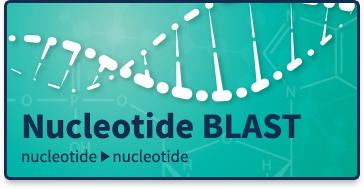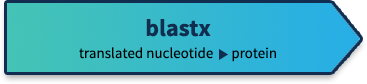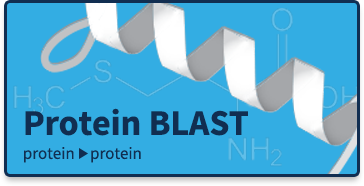Basic Local Alignment Search Tool
BLAST finds regions of similarity between biological sequences. The program compares nucleotide or
protein sequences to sequence databases and calculates the statistical
significance.
Learn more
The Basic Local Alignment Search Tool (BLAST) finds regions of local
similarity between sequences. The program compares nucleotide or
protein sequences to sequence databases and calculates the statistical
significance of matches. BLAST can be used to infer functional and
evolutionary relationships between sequences as well as help identify
members of gene families.
News
- Non-interactive searches of nt switch to core_nt
-
Tue, 24 Sep 2024Starting late September 2024 all non-interactive WebBLAST and PrimerBLAST searches of ``nt`` will
Standalone and API BLAST
Specialized searches
-
SmartBLASTFind proteins highly similar to your query
-
Primer-BLASTDesign primers specific to your PCR template
-
Global AlignCompare two sequences across their entire span (Needleman-Wunsch)
-
CD-searchFind conserved domains in your sequence
-
IgBLASTSearch immunoglobulins and T cell receptor sequences
-
VecScreenSearch sequences for vector contamination
-
CDARTFind sequences with similar conserved domain architecture
-
Multiple AlignmentAlign sequences using domain and protein constraints